The newsfeeds of social media no longer control me. I manage my own news sources using the free open technology called RSS. You can too, it is surprisingly easy!
Story time#
Some years ago I was completely locked up in big tech. I got all of my news trickled in through friends making viral posts linking to news articles. This was 2014 and I loved using Facebook and felt like I got all the news that mattered to me. I posted about everything, I shared private thoughts, I tagged my location, I uploded so many photos, I discussed endlessly with friends about the state of the world.
Then I read the article about how facebook experimented with peoples emotions through news feeds 1. They wanted to see if someone seeing more happy posts became happier and if someone seeing more sad posts became sadder.
In that moment I realised that no one should have this power. What I saw posted from my friends was not up to me, or my friends, or the news outlets I followed. It could all be decided by one company, Facebook, and they did so without any regard to their users!
What is RSS?#
RSS is a simple text based format for news and blog articles that machines can read. This means that you can tell an app to subscribe to all the newssites and blogs that you are interested in. You will then have a personal news feed curated by yourself, shown in chronological order, without any algorithms making decisions!
Most news sites already support RSS and most blogs come with it built in. To start subscribing to feeds you need an RSS reader that understands the format.
How to use an RSS reader#
There are many free and paid readers out there. The one I use is called Feedbin and works great for me, see comparison below for more details. This is what it looks like.
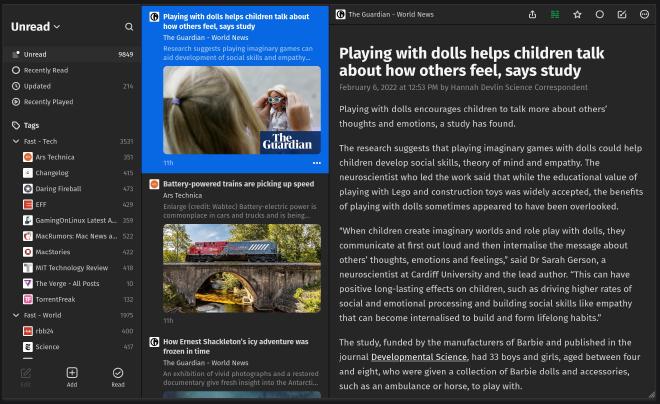
Once you have an account with an RSS reader, you can start subscribing to feeds. Some readers will show you curated recommendations, others will just show you an empty feed and let you get started on your own. Most have an “add new” button where you can click and paste in an address to any website on the internet that you want to follow!
Whenever that website posts a new article, it will be shown directly in your personal feed!
RSS reader comparison#
While writing this article I checked out the competition and compared the most popular RSS readers, here are the results ✨
feedbin.com#
Open source, minimalist and hosted service. It only provides a website and iPhone app, but also has 3rd party app support for Android. It is built by a single developer, so no big tech. Well maintained and good privacy policy. Does not use any analytics and blocks all external trackers it can. On the downside it only has a free trail and then you have to pay.
Personally recommended, I’ve used it for 9 years now 🎉
- Privacy policy: https://feedbin.com/privacy-policy
- Source code: https://github.com/feedbin/feedbin
- Mobile apps: https://feedbin.com/apps
- Website: https://feedbin.com
Reeder iOS App#
If you mainly want to read on your iPhone or iPad, then I can recommend Reeder. You can use it independently without connecting to any service, or you can sync it with Feedbin. It is minimalist but still has all essential features. Does not collect any data at all.
- Website: https://www.reederapp.com/
newsblur.com#
Open source, single developer, no big tech, you can also host it yourself. Privacy policy is a bit strange, saying they might sell your personal information. But at least they don’t show ads, so probably don’t track you in that way. User interface is a bit messy and overwhelming in my opinion.
- Privacy policy: https://www.newsblur.com/privacy
- Source code: https://github.com/samuelclay/NewsBlur
- Website: https://www.newsblur.com/
feedly.com#
One of the biggest, has website and apps. Interface is very easy to use. Suggests curated content, so is not neutral. Uses lots of analytics and tracks you on all it’s pages using Google analytics. Has a limited free plan that shows sneaky ads which look like articles. Not recommended.
- Privacy policy: https://feedly.com/i/legal/privacy
- Ads look like this: https://blog.feedly.com/ads/
inoreader.com#
Also very big with website and apps. Free plan with ads. Privacy policy is lengthy and boring. Tracks you in everything you do using Google analytics and Facebook integration. Not recommended.
- Privacy policy: https://www.inoreader.com/privacy_policy
Subscription recommendations#
This is what I follow in my RSS reader and like the most
- https://arstechnica.com/ - well written tech and science news
- https://www.macrumors.com - for my inner Apple fan
- https://www.technologyreview.com - super well written science articles
- https://www.gamingonlinux.com/ - latest updates in the Linux gaming world
- https://torrentfreak.com - internet privacy and file sharing watchdog
- https://www.eff.org/ - keeping an eye on web freedom
- https://www.theguardian.com/world - daily doomscrolling and occasional happy news
What are your favourite feeds? Let me know!